Unfortunately, together with lots of fun, useful information, and professional expertise, the Internet and social networks brought us depression and dependencies. According to research by the National Institute of Health, 86% of active Internet users suffer from one or several psychological disorders. A huge percentage of these disorders are caused by online bullying and criticism on Facebook and Instagram. The latter, in turn, gave its users a special feature to restrict on Instagram those who “disturb the peace” on their page, and we are going to explore in detail, how this feature works.
Understanding Instagram’s Restrict Feature
Many people confuse the restrict feature with the ability to block someone on Instagram. It is understandable, and these two are similar but not exactly the same. When you block someone, you completely deny all communication with that person, and your page will be dead for them. When you restrict someone, they can still leave comments on your page and send messages, but with a huge “but”: all the user’s comments will not be visible to others unless the page owner approves them, and all the messages will be stored in a separate category also waiting for approval. The page owner will not receive any notifications about such messages.
A logical question may arise: why would I need to restrict someone on Instagram if I can use the block feature instead? When you restrict someone, you still leave some way for another person to communicate with you (with your approval), whilst when you block someone, you cut all communication with them completely. In some situations, it is a better choice to restrict someone.
- Avoiding drama. You may have someone you know in real life, and you may want to get fewer messages and comments from them, but if you block them, they can get offended. Restricting a user will allow you to get fewer notifications from a person, not informing them about the actual restriction.
- Overcoming harassment. The main danger of online harassment is publicity, and Instagram gives you a chance to view all the comments from an unwanted user before deciding if you want to make it public. Alternatively, you can simply block the offender, it is up to you.
- Less spam. Spam is a great problem all over the Internet, and Instagram is no exception. You can receive spam even from the users you know because their accounts were compromised, and in this case, it is worth to restrict their pages to get fewer notifications unless the issue is solved.
- Privacy. Some people may not be dangerous but rather a bit irritating. You can block or restrict their accounts, but restricting is potentially a better option as you will still be able to see what people send you, but they will not be notified about your Insta activity.
We would also like to highlight again that blocking and restricting an account are similar, and the former is always an alternative to the latter, which is just a softer version of blocking.
What Happens When You Restrict Someone on Instagram

When you restrict an account, its owner will still be able to send you messages and leave comments and may not even understand that their account on Instagram is restricted. On the other side of this “restriction barrier”, you, as the account owner, will get half a dozen of great benefits.
- Comments are placed on hold. If restricted users comment on your posts, their comments are placed on hold to avoid unwanted interactions with other users and potential internet trolls. You can calmly review restricted comments when you have time and delete those you find abusive.
- Messages are moved to requests. If you use the restriction feature on an Insta account, messages they send you will be put in the special folder called “Requests”, and you will not see a notification upon receiving anything. On the other hand, you will still be able to see all the messages when you want and move them to “Inbox” if needed.
- Hidden activity status. By restricting a user on Instagram, you guarantee they will not see when you are online and when you read their messages.
- Visibility. The restricted user won’t be notified about their new status and will still see all your messages and posts as usual.
Basically, when you restrict users on Instagram, you make your life easier and, at the same time, do not completely limit all communication with people.
How to Restrict an Account on Instagram
Instagram allows you to restrict other accounts in many different ways, so you can choose the most convenient one, depending on the situation.
Through the User’s Profile
- Navigate to the profile of the account you want to restrict.
- Tap the three dots in the top-right corner of the screen (for Android) or on the top-right next to their username (for iOS).
- In the menu that appears, select ‘Restrict’.
- Confirm your decision by tapping ‘Restrict Account’ in the confirmation dialog.
Through Comments
- If a person has commented on any of your posts, find a comment from the user you want to restrict and tap on it.
- Swipe left over the comment (for iOS) or tap and hold the comment (for Android).
- Tap the ‘!’ (information) icon.
- Select ‘Restrict’ from the options that appear.
- Tap ‘Restrict Account’.
Through Direct Messages
- Open your messages and go to the conversation with the person you want to restrict on Instagram.
- Tap the person’s name at the top of the conversation to view their profile.
- Select ‘Restrict’ from the options presented.
- Confirm by tapping ‘Restrict Account’.
Through Settings:
- Go to your profile and click on the three horizontal lines (menu) in the top-right corner.
- Tap ‘Settings’.
- Tap ‘Privacy’.
- Under Connections, tap ‘Restricted Accounts’.
- Search for the account you wish to restrict, then tap ‘Restrict’ next to their username.
- Confirm by tapping ‘Restrict Account’.
Restricting an Instagram account is reversible at any time. You can unrestrict someone using the same steps and selecting ‘Unrestrict’ where applicable. Nothing happens when you restrict someone, and no notifications are sent, maintaining the privacy of your decision.
Managing Restricted Accounts on Instagram
It often happens that although you know you have restricted someone recently, you can hardly remember who was added to the list of all restricted accounts, say, a month or 3 months ago. Restricting and blocking an account is generally such a great thing that it allows you to get rid of so many negatives that your restriction list gets full very fast. Here is a guide on how to check who is there.
Accessing Restricted Accounts
- Go to your profile and tap the three horizontal lines in the top right corner to open the menu.
- Tap Settings.
- Select Privacy.
- Tap Restricted Accounts.
Reviewing Restricted Accounts
- In the Restricted Accounts section, you’ll see a list of all the accounts you’ve restricted.
- You can review this list to remind yourself who the restricted person on your list is.
Unrestricting an Account
- To unrestrict someone, you can tap Unrestrict next to their username.
- Alternatively, you can go to the person’s profile, tap the three dots or their username at the top of the conversation (in DMs), and then select Unrestrict.

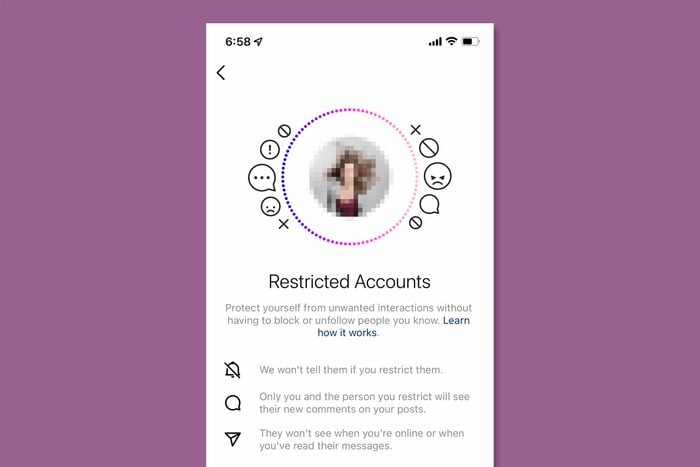

Comments