Is your goal to add multiple photos to your Instagram story, but you do not know how to do it quickly? No worries. In this review, you will learn about 3 ways to assist you with this so that you can add maximum visual information in one Instagram story. So, how to create a photo collage in one Instagram story? Keep on reading to find out.
The 3 Main Ways to Add Multiple Photos to an Instagram Story
If you want to increase your audience engagement with your profile and get more likes on stories you post or advertise a product or a service your company offers, then sharing entertaining content by posting several photos in a single story can assist you. You have lost a lot if you are used to sharing one photo per story and have not yet tried to use a collage method. But do not worry; the methods listed below will assist you in solving this problem. So, what are the best methods to select multiple photos for an Instagram story?
Layering Method
Layering is a good way to create a captivating story by tapping your preferred pictures, changing their size and shape, rotating them, etc. Mixing photos, quotes, or graphics while keeping an eye on colors and themes helps keep your visual style fresh and engaging, giving your brand or personal image a real boost on social media.
Instagram’s Built-in Collage Maker
It’s a great alternative to the abovementioned method, allowing you to post multiple photos to an Instagram story. With intuitive features, you can choose preferable layouts for Android or iOS, adjust spacing, and customize borders to create visually captivating collages.
Third-Party Apps
Using a third-party app to add multiple photos to an Instagram story gives you more creative options. These apps have collage templates and editing tools. It is possible to pick pictures from your phone’s gallery and combine them to tell a story or share different things in one story. It makes sharing on Instagram more interesting because you can do more with your photos.
Step-by-step Guide: Adding Multiple Photos to an Instagram Story
Each method of Instagram story creation has its own set of features. However, the main question remains: how do you add multiple photos using these methods?
Using the “Layering” Feature

Using the layout photo collage method is as old as the world. Well, how to add multiple photos on one Instagram story?
- Open the Instagram app.
- Tap the “+” symbol at the top right corner.
- Select “Story”.
- This will open your camera roll, but don’t be distracted by your captivating photos.
- Tap the camera icon at the top left corner.
- Tap the “Aa” button on the left side of your screen and then choose the smiling face sticker located at the middle top of your screen (it looks like a square smiling face).
- Scroll through the stickers and choose the camera roll sticker (a circle previewing your latest photos with an icon that looks like a mountain and a small sun at the top left corner). Tap on it.
- Add multiple pictures you want to add to your story.
- Tap the smiling face striker again and choose another picture. Repeat the action as often as desired until your photo collage for a story is done.
- Use your fingers to change its zooming, rotate it, or change its place on your screen.
- Also, by tapping your photos, you can change the shape so that instead of having a standard shape they can be oval, square, round, in the form of a heart or star.
- To change the background color, tap the colored circle at the top of the screen.
- You can add music, a GIF, a location tag, a sticker, a link, or any other activity to it if desired by tapping the smiling face icon and navigating through the options offered.
- Once you post your collage, tap the arrow to share it with your friends.
Using the “Layout” Tool
This method is one of the easiest ways to add multiple pictures to Instagram story. You can use this excellent way to combine multiple photos the way you like so that it looks unique, fresh, and user-appealing.
How to merge multiple photos in one IG story using a built-in IG collage maker?
- Take your smartphone and open Instagram.
- Tap the “+” symbol at the top right corner.
- Choose “Story”.
- Select “Camera” at the top of your screen (under “Add to story”).
- Tap the Layout icon located on the left side of the screen.
- Tap the icon below to choose between the various layout choices.
- Now, you can take new photos for your collage or select between the ones stored on your cell phone to share multiple photos on Instagram. For the first option, simply tap the button on the middle-low side of your screen. For the second one, tap the photo icon at the bottom left.
- Tap the photo and then the delete icon to delete something and take another pic.
- If you want to make your story even more captivating, you can add mentions, location tags, questions, music, polls, quizzes, stickers, gifs, hashtags, or even a link to the important information you consider worth mentioning.
- Once everything is done, choose your preferred audience to share your story with.
Using the “Upload Multiple Pictures” Feature
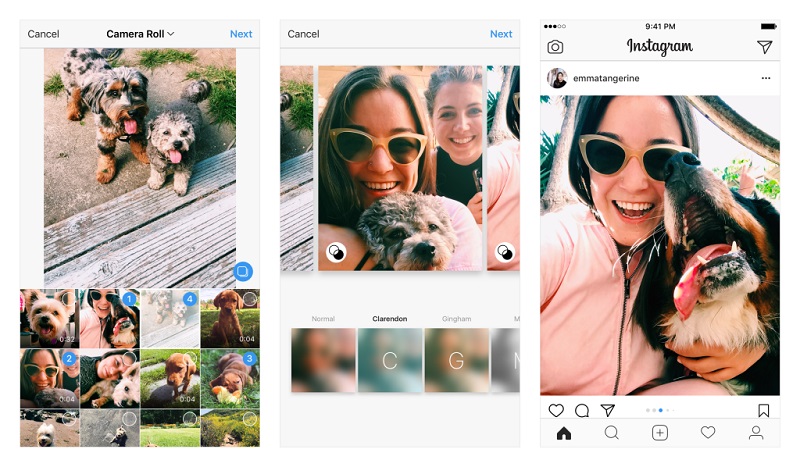
You can also upload up to 10 photos at once using the “upload multiple pictures” feature.
How to do it?
- Take your smartphone and log into your IG account.
- Tap on your profile icon on the bottom right side of the screen.
- Choose “+”.
- Select “Story”.
- Tap on the button “Select” (under the “Camera” and “Drafts” buttons).
- Decide what photos you want to share (select up to 10 photos).
- Choose the order in which you want them to appear and tap “Next.”
- Share your story.
Tips for Creating a Visually Appealing Collage on Instagram Story
Here are the tips that will help you make your stories more visually appealing and allow you to communicate with your audience creatively and uniquely. So, the importance of your storytelling is enormous.
Choosing a Cohesive Theme or Color Scheme
Use a cohesive color palette that complements your photo collage and creates a harmonious visual experience for your Instagram stories. Consistency in layout, colors, and content style enhances storytelling and engages viewers. Whether through consistent filters or themed content, maintaining coherence in collage stories fosters a memorable and aesthetically pleasing user experience.
Adding Text or Stickers to Enhance the Collage
Adding text or stickers to your collage stories on the Instagram app can make them more engaging and captivating. It is also possible to add stickers or GIFs to your story to add more emotions, so you can even hint to readers what you mean without writing it in your story. These little touches add personality and make your collage stories more enjoyable for your followers to see and interact with.
Using Free Instagram Collage Templates
Thankfully, many free Instagram collage templates help you make awesome collages for your stories. These Instagram story templates come ready-made so that you can pick the best fit for your story. They’re also flexible, letting you add text, stickers, and more to tell your story better. You may find templates in different formats, like PSD files for design software or pre-made designs in Instagram story apps.
Determining the Success of Multi-Photo Stories
Despite many ways to add multiple photos to your Instagram stories, creating stunning collages with Instagram’s layering feature, organizing visuals with the layout tool, or quickly uploading multiple images to share with your friends are the best solutions to assist you with it. Use the methods we mentioned in this review and design captivating stories that deeply resonate with your audience and elevate your Instagram presence!



Comments