People often want to change Instagram name for lots of different reasons, and although it is something very natural and common for any social network, someone may still get stuck not knowing how to edit profile. This guide must save you in such situations and explain how to change your name on Insta.
Steps to Changing Your Instagram Username
People usually prefer to use the Instagram mobile app, although some individuals stick to the PC version, so we will explain how to change your Instagram username in both cases.
If you use Instagram as intended – on a mobile platform – please follow the steps we describe below.
- Open the Instagram app on your mobile device; hopefully, you will not have any issues with this.
- Your profile picture should be in the lower-right corner – tap on it.
- Tap Edit Profile.
- Type your new Instagram name in the field.
- Press the checkmark in the top-right when you are done.
This way, you can change your Instagram display name. There is also an Instagram profile name, which can be changed in the same way, but you need to type the new Instagram profile name in the second field.
Your old name will still be “booked” for you for 14 days in case you want to change it back – it will become available for other users when this period expires.
Those who prefer to access Insta from their PC must follow the steps below to change their name on Instagram.
- Open your Instagram page in a browser.
- Click on the profile icon at the bottom of the menu on the left.
- Click Edit Profile at the top of your page.
- Click Personal Details in the menu on the left.
- Choose the account for which you want to change your username.
- Choose if you want to create a new username or name.
- Enter the desired username and click Done at the bottom.
The same rule applies to your old username: you have a chance to change it back without any issues within 14 days, and after this, other users will see it as available.
Your new username must be unique, and if it is marked as already being used or Instagram simply does not allow you to accept it – try adding an underscore or dot to it, and if nothing works – some random numbers always come in handy.
Why You Might Want to Change Your Instagram Name
Users may pursue different goals to change their username, some of which are outlined below.

Personal Reasons
You may want to change your Instagram username for any reason you find appropriate, and the network does not ask you about it. You may simply not like your old username, as you started using it when you were a teenager, and it seems stupid now. Your girlfriend/wife may not like your previous username as well.
Reflect a New Business or Brand Name
Many people start doing online business, and your username on Instagram may not reflect what you do properly. You should agree that if your current username is Gangsta5467 and you start selling accessories for mobile phones, it may not be up-to-date, so to speak.
Create a More Professional Username
You may also need to update your username if you become an Instagram expert – a psychologist or English teacher, for instance. You must ensure that your account reaches a lot of pages of your potential clients, and a proper display name is a must for this.
Things to Consider Before Changing Your Instagram Name
Here are some things to pay attention to before changing your Insta name.
Cautionary Notes
It all sounds great, and it is super easy to change your username and profile name, although there are certain rules provided by Instagram and Meta Corporation in this area:
- all names need to be unique;
- names cannot exceed 30 characters;
- names cannot contain punctuation marks other than period or underscore.
There are a lot of nuances and details concerning formats and other less crucial rules. Should you want to familiarize yourself with all of them – Instagram has prepared a detailed explanation in its Help Center.
Potential Loss of Followers
Another important thing – if change your profile name, how will it influence your Insta activity and your popularity/visibility among followers? It may not be so obvious, but there are a lot of “buts” to consider in this area.
- If your new Instagram username is very different from the previous one, your followers and subscribers simply may not recognize you when they see notifications or stories. Thus, when you update your Instagram profile information, always remember that it still should be something easily associated with you.
- If you are starting an online business, changing your profile straight away may not be a good idea. Remember that your followers may not be interested in the page called MeetSnacksFromHarry if they originally followed Harry’s personal page. It is usually better to create a new account if you are planning to start an Insta business.
- If your name is very complicated, it will simply be more difficult for people to find your page by searching. Keep things easy.
Some names may not be available for usage, and there is not so much explanation when you come across such a restricted one. However, usually, it should be one of these reasons:
- your name must be unique, and if it is not – it will be locked;
- some usernames may be booked by the system;
- some names come under trademark protection rules and copyrights;
- sometimes, the name you choose may be blocked for security reasons (whatever it means).
Can Others See Your Old Usernames?
Remember that your old usernames are not shown anywhere, so people won’t be able to find your profile using them. Only the new one is viable.
Tips and Tricks for Changing Your Name on Instagram
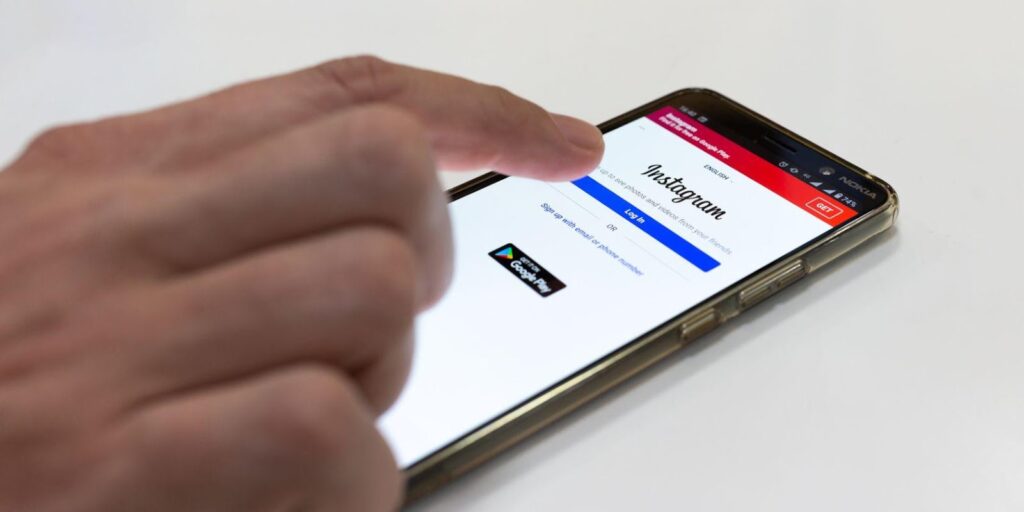
We have already mentioned everything you should know about changing your Insta name, but here are some additional tricks and recommendations you may find useful.
- If you are active on other social media platforms, it makes sense to update your username everywhere to be sure your account reaches a lot of people.
- Announce your Insta name change to your followers. This way, you can be sure that people who are interested in your content won’t lose your page.
Be consistent. Remember that you have changed your profile information, so do not forget to use the new name everywhere. Surprisingly, many people habitually like to use their old ones and may lose followers because of that.



Comments