How to see who blocked you on Instagram? It’s a common concern on this bustling social platform–after all, realizing you’ve been blocked can leave you scratching your head.
Our guide cuts through the confusion with 7 straightforward tactics to uncover who might have hit ‘block’ on your profile. Peek below and solve the mystery in minutes. Let’s dive in!
What Happens When Someone Blocks You on Instagram
You might feel confused if someone blocks you on Instagram. Suddenly, their profile and posts vanish like they were never there. You can’t find them in search, see their stories, or send direct messages to them anymore. It’s as if the person has disappeared from your Instagram world. The app keeps things private; it doesn’t notify you when someone blocks you.
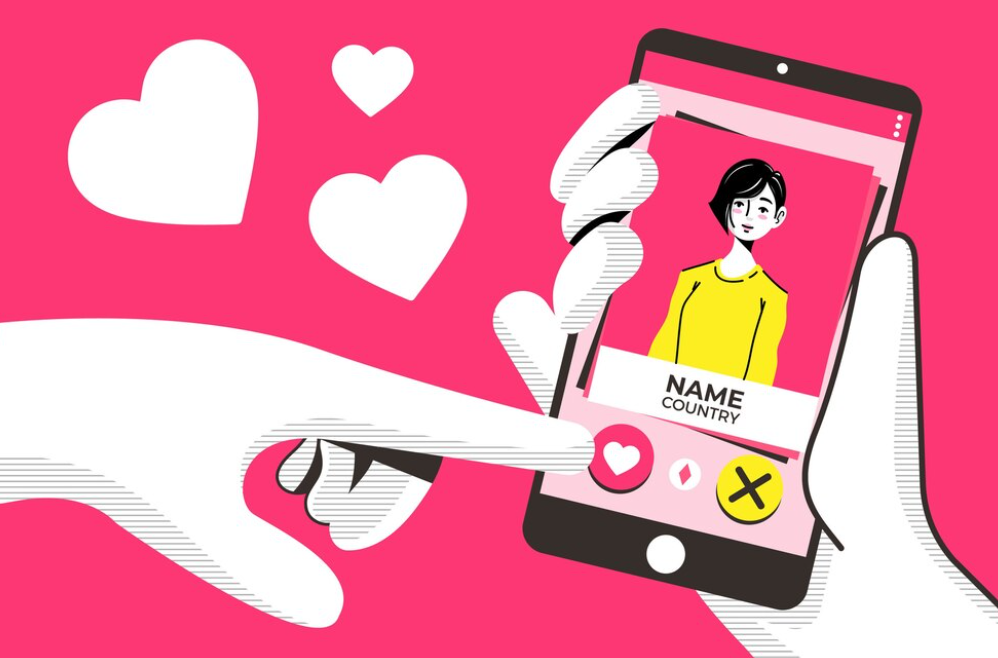
Your chat threads with them stay in your direct messages, but you won’t be able to contact them through those messages again. Also, any comments or likes they leave on your posts stay there unless they delete their account entirely. Being blocked cuts off all interaction with that person through the platform–from seeing each other’s content to engaging in conversations via direct messaging.
7 Methods to Check If Someone Blocked You on Instagram
Curious minds, if you’ve ever wondered how to unravel whether someone’s given you the digital cold shoulder on Instagram, I’ve got some detective work lined up for you. From playing around with URLs to some good old-fashioned social searching, these seven savvy strategies will guide you through uncovering who might have blocked your account.
Search for Their Username
Start with a simple search to find out if someone blocked you on Instagram. Type their username into the search bar. They might have blocked you if nothing came up or you couldn’t see their profile photo, posts, and follower count.
Keep in mind that privacy settings can affect what you see. If their account is private and you’ve been blocked, their profile won’t appear during your search. However, you may still see the profile, not the posts or followers on public accounts.
Another clue lies in tags and comments. Look at old conversations or pictures where they tagged you before potentially blocking you. Can’t find those tags? This could be another sign that they’ve decided to block your access to their Instagram world.
Check Through Your Own Profile
Go to your Instagram profile. Look at your following list. Find the person you think may have blocked you. If they used to be there and now they’re not, it’s a sign. They might have blocked you or deleted their account.
Remember all those pictures where both of you appeared? Check them out, too. If their comments or likes are gone, that’s another hint they’ve left your Instagram circle. Sure, it could mean other things, but if combined with vanishing from your following list–it likely means a block happened.
You can also use your profile’s “Followers” button as part of this check-up game! Search for that person’s username in your followers’ tab–if you have no luck finding them here either, chances are pretty high they’ve given you the block.
Use the Instagram Unique Profile Link
Get quick answers with the Instagram unique profile link. Just type instagram.com/username into your web browser’s address bar–replace “username” with the actual name of the person you think might have blocked you. If their profile doesn’t show up, chances are you’ve been blocked. But if it’s public and appears, they haven’t blocked you. This trick works well because every Instagrammer has a one-of-a-kind URL that leads straight to their page. When someone blocks you, this link becomes useless for your account. You won’t see their posts or stories anymore.
Check from Another Account
Use a friend’s account or make a new one to check on the person you think blocked you. It’s simple–just log in and type their username into the search bar. They’ll block you if their profile pops up on this other account but not yours.
You could also ask someone who follows them to help. Have your friend go to their “Following” list and look for the suspect account. This trick works well because if you can’t find them through your profile, seeing them through another confirms that block. Remember, respect privacy even when checking from another account. Don’t poke around too much–it’s about getting answers without causing more drama.
Look Through Shared Group Chats
Shared group chats on Instagram can be a goldmine for clues. If you suspect someone blocked you, start digging through conversations where you both were members. Look for their comments or messages in the chat. Can’t find any trace? It’s possible they left the group, but it could also mean they’ve blocked you.
You have another clever trick up your sleeve–try mentioning them with an “@” in the group chat. If their name doesn’t pop up as a suggestion when typing, this might indicate that they’ve hit the block button on your account.
Try to Follow Them Again
Here’s a tip: attempt to follow the person you think may have blocked you. Hit the “Follow” button on their profile–if nothing happens, it’s a sign they’ve blocked you. Your follow request won’t go through, which can clearly indicate that they don’t want you in their Instagram circle anymore. But keep in mind, if their account is private and the following request remains pending, they haven’t hit a block–yet. It’s one of those methods that give quick answers without too much hassle. Just click “Follow” and see what unfolds!
Mention and Tag the Account
Try to mention the person in a post or comment. Instagram won’t let you tag their username if they’ve blocked you. It acts like they don’t exist on the platform anymore. Your attempt to tag them will fail, which is a clue that you might be blocked.
You can also look for past conversations where you mentioned each other. If their name is no longer clickable and their profile photo has disappeared, chances are high that they decided to block you.
Ask a friend to try and mention the account in question, too. If it works for your friend but not you, then it’s clear–you’re blocked! Make sure your buddy tags the exact username because even one wrong character means tagging someone else entirely. This method lets you double-check without creating a new account or searching through group chats again.
Reasons Why Someone Might Block You on Instagram
People block others on Instagram for many reasons. You might get blocked if someone wants a break from your content without unfollowing you. Sometimes, they want to keep their feed private and only share it with close friends or family. If you post often and someone doesn’t enjoy your posts, they may choose to block you instead of just muting your account.
Another common reason is if there’s been an argument or disagreement. Emotions can run high, and blocking seems the easiest way to avoid further conflict. Also, if someone thinks you’re spamming them with likes or comments, they might block you to stop this behavior.
People sometimes experience harassment on social media; blocking is a powerful tool to prevent unwanted interactions and maintain online safety.
Verdict
Well, now you will know how to check who blocked you on Instagram. You will know what happens when you are blocked and what should be done to uncover it. Hope this helps you manage your Instagram interactions better!



Comments