”How to add music to Instagram story” quickly and without spending too much time on finding the perfect song to nail the mood for your Instagram story? With headphones on, fingers swiping through an endless parade of tracks, we know what it’s like.
With thousands upon thousands of songs at your fingertips within Instagram’s music library, finding that groovy soundtrack seems like it should be simple. However, it is not so. This article dives into this rhythmic riddle, making it a breeze to enhance your stories with finesse.
How to Add Music to Your Instagram Story?
You know that feeling when you’ve captured the perfect moment for your Instagram story, but it just needs a little something extra? That’s where music comes in–it’s like the final touch that takes your story from good to “Can’t stop watching.” Let us guide you through the surprisingly simple process of adding some tunes to your Instagram stories, transforming them into an experience your followers won’t want to miss.
Using Instagram’s In-App Music Library
We all love sharing our moments on Instagram stories and adding music makes it way cooler. Here’s how to spice up stories with tunes from the Instagram music library:
- First, tap the camera icon in the top left of your screen or swipe right from anywhere in the feed.
- Next, snap a new photo, record a video, or choose one from your gallery.
- After that, look for the sticker icon at the top of your screen–it looks like a square with a smiley face–and tap it.
- Scroll through until you find the music sticker, and tap it.
- Now comes the fun part: searching for a song! Instagram offers thousands of tracks in its library, so there’s plenty to choose from.
- Once you’ve found the perfect song, tap on it.
- Pick which part of the song to play in your story by dragging the audio bar left or right.
- Sometimes, if you want lyrics to appear on screen, choose which ones show up by moving them around.
- Before sharing your story with friends or followers, press “Done” and position the music sticker wherever it looks best on your post.
- Finally, after double-checking everything looks great with a quick preview play-through, hit “Your Story” or “Close Friends” to share.

Adding Music Without a Sticker
Do you want to add music to your Instagram story without a sticker? It’s easier than you think. Here’s what you can do:
- Start by opening Instagram and swiping right or tapping your profile picture to create a new story.
- Take a photo or video, or choose one from your gallery for your story.
- Check out the stickers section by tapping the square smiley face icon at the top of the screen–but don’t pick any yet!
- Get back to your story and adjust it how you like with filters or text.
- Now, open your favorite music app on your phone, like Spotify or Apple Music.
- Find the song you want to play in your story.
- Play the song and go to the exact part you want to include.
- Quickly return to Instagram without stopping the music.
- Hold down the record button on Instagram–your chosen song will be playing in the background!
- Stop recording when you’ve captured enough of your song.
Using Apple Music
Adding music to your Instagram story from Apple Music is a handy feature. Here’s how to do it step by step.
- First, make sure the song you want to share plays on your Apple Music app.
- Then, tap the “…” or ellipsis icon at the bottom of the screen.
- Choose “Share” from the menu that pops up.
- Next, scroll through the apps until you find Instagram and select it.
- The app redirects you to your Instagram story with the song’s sticker ready.
- Here, you can adjust where the music sticker sits on your story for an ideal look.
- Before posting, add text or other stickers along with your music choice.
- Finally, after double-checking everything looks great, tap “Your Story” to post.
Adding Music Using SoundCloud
If you’re into SoundCloud, you’re in luck because you can add those tracks to your stories, too. Here’s how:
- First, open the SoundCloud app on your phone.
- Find a song you want to share with your followers.
- Tap the “Share” icon under the track. It looks like an arrow coming out of a box.
- Choose “Instagram Stories” from the list of sharing options.
- Wait for SoundCloud to prepare the song. A cover art and a sticker will appear.
- Once in Instagram, you can move and resize the SoundCloud sticker.
- Get creative with additional stickers or text before posting.
- Hit “Your Story” at the bottom of the screen to share it with everyone.
Using Shazam
You can also add tunes to your Instagram stories using Shazam. It’s super easy and will make your stories stand out.
- First, make sure you have the Shazam app installed on your phone. Open the app when you hear a song you like.
- Tap the big Shazam button in the middle of the screen. The app listens to the song and identifies it quickly for you.
- Once Shazam recognizes the song, a music card pops up with details about the song and artist.
- On this card, there’s an Instagram icon. When you tap it, Shazam lets you share directly to your Instagram story.
- The app prompts you to open Instagram if it’s not already active. A new story draft opens with the song’s cover art as a sticker.
- If you want, you can move around this sticker or add more creativity with text and doodles.
- Before sharing, hold down on your story to preview it with the music card sticker playing part of the song.
- Then, all that’s left is tapping “Your Story” at the bottom of your screen, and voilà! Your followers can now see which track caught your ear.
How to Add Your Own Music to Instagram Story
Alright, let’s dive into the beat of your own drum here–adding personal flair to your Instagram story with your chosen soundtrack. Whether it’s that indie track you’ve been obsessed with or a snippet from last night’s jam session, we’ll guide you through making your Instagram stories as unique as your playlist.
You’re not limited to popular charts, from the grooves of Spotify to the beats in your phone’s library, let’s get those tracks lined up for an epic story ensemble!
Using Spotify
We love adding our favorite jams to our Instagram stories. It’s a great way to share what you are into with your friends and followers. Here’s how to do it with Spotify:
- Make sure you have the latest version of the Spotify app installed on your phone.
- Find a song you want to share in your Spotify app.
- Play the song and tap the “Share” icon, which resembles three connected dots.
- A list of sharing options will pop up. Scroll until you see “Instagram Stories” and select it.
- Wait a moment, and Spotify will create a cool sticker for your song. It will automatically open your Instagram story editor.
- Before posting, you can move the sticker around or add more text or drawings to your story.
- Once you’re happy with how it looks, hit “Your Story” at the bottom to share it with everyone.
The same can be done with YouTube music, Apple music, or any other modern music service.
Tips and Tricks for Adding Music to Your Instagram Story
Hey there, Instagram storytellers! We’ve got some hot tips to spice up your story game with music–these are the little-known hacks and secrets that’ll make your stories sing. Whether you’re looking to tap into trending tunes on reels or sidestep copyright worries with your own tracks, stick around. You’re about to become the mix-master of your social sphere. Let’s dive in and amplify those visuals with a soundtrack that’ll have everyone hitting replay!
Finding Trending Sounds on Instagram Reels
We love keeping our stories fresh with the latest hits, so we always hunt for trending sounds on Instagram reels. It’s a fun way to grab attention and show off a little personality. Here’s what to do:
- Head over to reels and pay close attention to what pops up repeatedly.
- The songs that keep appearing are usually the ones that are going viral.
- Once you’ve spotted a catchy tune, immediately use it in your story!
- Tap on your reel with the trendiest sound, click on the music note icon at the bottom of the screen, and select “Use Audio.” Just like that, you’re riding the wave of what’s hot.
Using these sounds can get those views climbing–it adds such an engaging touch to any story!
Importing Music from Your Phone
You have a favorite song on your phone, and you want it to play during your Instagram story. No worries, we’ll show you how. Here’s a step-by-step guide:
- Check if your phone’s music is in an Instagram-supported format, like MP3 or AAC.
- Open the music app on your phone and choose the song you want for your story.
- Play the song and start recording your video for Instagram within the music app. Your phone will capture both the video and the music playing.
- Go to Instagram and swipe left or tap on your profile picture to add a new story.
- Select the video with the music from your camera roll.
- Edit your video as you like–trim it, add filters, or include text.
- Before posting, adjust the sound icon so viewers can hear the music.
Considering Music Licensing and Copyright
Before adding music to your Instagram story, consider the song’s rights. Not all songs are free to use. Some music is protected by copyright. This means someone owns it and you might need permission to share it on your story.
Make sure to choose songs from Instagram’s in-app library because they’re safe to use. These tunes have agreements with Instagram, so you won’t get into trouble for sharing them. Also, watch for rules about how long you can play a song.
If you want your own music on your story, check if you are allowed first. For example, if a friend wrote a tune and said it’s okay, then you’ll share that! Using safe tracks keeps our stories fun without breaking any laws.
Verdict
So, now you know the most popular ways of adding music to your Instagram stories. Choose the one that will perfectly suit your needs and make your stories more creative and appealing for your followers!

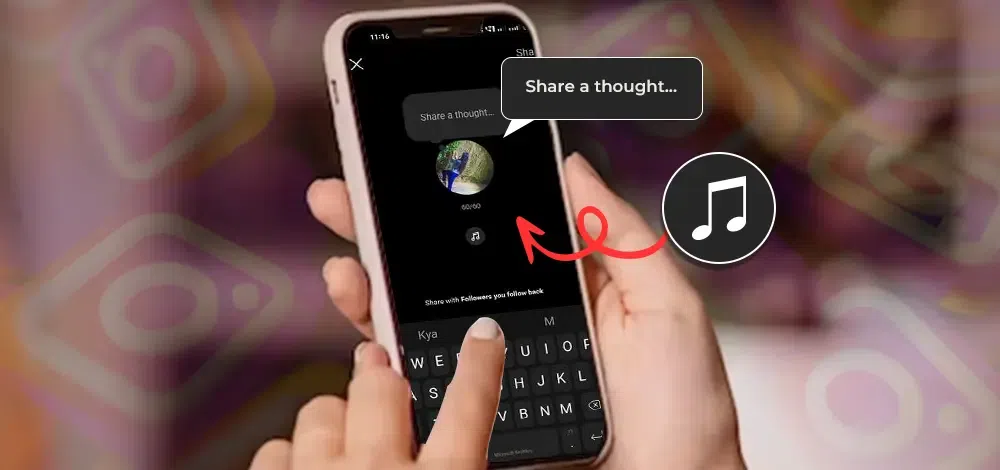

Comments